The App That Lets Cardholders Protect the Cards in Their Wallet With the Phone in Their Pocket
SWOFCU Card Boss is ideal for cardholders who want to monitor and manage their card accounts through their smartphone. The financial management capabilities of SWOFCU Card Boss enable cardholders to:
- Receive alerts for card transactions
- Monitor and control card usage
Safe, Secure Card Usage
SWOFCU Card Boss sends alerts for PIN and signature transactions performed with debit and credit cards enabling cardholders to manage, track and report specific types of transactions and quickly detect unauthorized activity. Cardholders can customize their experience by setting alert and control preferences using a variety of options.
Alerts can be set up to inform cardholders of specific types of transactions. SWOFCU Card Boss can send an alert when a card is used, when a transaction is approved and exceeds any of the permitted use policies, or when a card transaction has been attempted but is declined. The alert is sent in real time, immediately after the transaction has taken place or has been declined. Alerts for declined transactions also include a reason for denial to assist users with understanding why the alert occurred.
Location-Based Alerts and Controls
- The My Location control can restrict transactions to merchants located within a certain range of the cardholder’s location (using the phone’s GPS); transactions requested outside of the specified range can be declined.
- The My Region control uses city, state, country or ZIP code on an expandable interactive map; transactions requested by merchants outside of a specific region can be declined.
- International alert and control capabilities empower travelers and non-US residents.
Merchant Alerts and Controls
- Transactions can be monitored or controlled for specific merchant categories such as gas, hotel, travel, restaurants and groceries.
Transaction Alerts and Controls
- Transactions can also be monitored and controlled for specific transaction types: in-store purchases, e-commerce transactions, mail/phone orders and ATM transactions.
Usage Alerts and Controls
- Spending limits can be established to allow transactions up to a certain dollar value and decline transactions when amounts exceed predefined thresholds.
On/Off Setting
- When the card is “on,” transactions are allowed in accordance with the cardholder’s usage control settings.
- When the card if “off,” no purchases or withdrawals are approved until the card is subsequently turned back “on.” This control can be used to disable a lost or stolen card.
SWOFCU Card Boss is supported on Apple iOS and Google Android-based devices and can be downloaded from the Apple and Android app stores. Operation system compatibility requirements are 10.3+ for iOS and 7.1+ for Android.
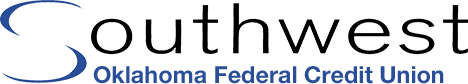



You are about to visit an external site.
You are leaving SWOFCU’s website. The credit union is not responsible for the content of any other website. The privacy and security standards of the other sites may differ from those practiced by the credit union. You should review the privacy and security policy of any site before providing any information.
I understand the risks. Continue.
You are about to visit an external site.
You are leaving SWOFCU’s website. The credit union is not responsible for the content of any other website. The privacy and security standards of the other sites may differ from those practiced by the credit union. You should review the privacy and security policy of any site before providing any information.
I understand the risks. Continue.